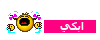السلام عليكم
اقدم لكم سكربت لاضهار خيارات بعد ان تخسر وتنتهي اللعبه سكربت رائع وهذه صوره توضحيه لعمله:
السكربت:
ضعه فوق ال Main:
ارجوا ان السكربت قد افادكم.كود:#============================================================================== # ** TDS Continue [Scene_Gameover] # Version: 1.1 #------------------------------------------------------------------------------ # Allows for a player to continue at the last save point when he dies. #============================================================================== # Variable para los comandos en español ESPAÑOL = false #============================================================================== # ** TDS Game_Temp #------------------------------------------------------------------------------ # This class handles temporary data that is not included with save data. # Refer to "$game_temp" for the instance of this class. #============================================================================== class Game_Temp attr_accessor :playing_filename alias tds_continue_gameover_game_temp_initialize initialize #-------------------------------------------------------------------------- # * Object Initialization #-------------------------------------------------------------------------- def initialize @playing_filename = 0 tds_continue_gameover_game_temp_initialize end end #============================================================================== # ** Scene_File #------------------------------------------------------------------------------ # This is a superclass for the save screen and load screen. #============================================================================== class Scene_File alias tds_continue_gameover_scene_file_update update def update # If C button was pressed if Input.trigger?(Input::C) # Call method: on_decision (defined by the subclasses) on_decision(make_filename(@file_index)) $game_temp.last_file_index = @file_index $game_temp.playing_filename = @file_index + 1 return end tds_continue_gameover_scene_file_update end end #============================================================================== # ** Window_Command #------------------------------------------------------------------------------ # This window deals with general command choices. # Gives more options for the command window. #============================================================================== class TDS_Window_Command < Window_Selectable #-------------------------------------------------------------------------- # * Object Initialization # width : window width # commands : command text string array # column_max : Maximun number of culumns # Style : Centering style # inf_scroll : Information scrolling #-------------------------------------------------------------------------- def initialize(width, commands, column_max = 1, style = 0, inf_scroll = 1) # Compute window height from command quantity super(0, 0, width, (commands.size * 1.0 / column_max).ceil * 32 + 32) @inf_scroll = inf_scroll @item_max = commands.size @commands = commands @column_max = column_max @style = style self.contents = Bitmap.new(width - 32, (@item_max * 1.0 / @column_max).ceil * 32) refresh self.index = 0 end #-------------------------------------------------------------------------- # * Refresh #-------------------------------------------------------------------------- def refresh self.contents.clear for i in 0...@item_max draw_item(i, normal_color) end end #-------------------------------------------------------------------------- # * Draw Item # index : item number # color : text color #-------------------------------------------------------------------------- def draw_item(index, color) self.contents.font.color = color rect = Rect.new(index%@column_max * (self.width / @column_max) + 4, 32 * (index/@column_max), self.width / @column_max - 40, 32) self.contents.fill_rect(rect, Color.new(0, 0, 0, 0)) self.contents.draw_text(rect, @commands[index], @style) end #-------------------------------------------------------------------------- # * Disable Item # index : item number #-------------------------------------------------------------------------- def disable_item(index) draw_item(index, disabled_color) end def update_help @help_window.set_actor($game_party.actors[$scene.actor_index]) end end #============================================================================== # ** Scene_Gameover #------------------------------------------------------------------------------ # This class performs game over screen processing. #============================================================================== class Scene_Gameover #-------------------------------------------------------------------------- # * Main Processing #-------------------------------------------------------------------------- def main # Make game over graphic @sprite = Sprite.new @sprite.bitmap = RPG::Cache.gameover($data_system.gameover_name) # Creates command window if ESPAÑOL == true @command_window = TDS_Window_Command.new(192, ['Continuar', 'Pantalla de tÃtulo','Cargar Fila','Salir'],1,1) else @command_window = TDS_Window_Command.new(192, ['Continue', 'Title Screen', 'Load file','Quit'],1,1) end @command_window.back_opacity = 0 @command_window.opacity = 0 @command_window.contents_opacity = 0 @command_window.x = 320 - @command_window.width / 2 @command_window.y = 290 #40 @command_window.visible = false @command_window.active = false # Stop BGM and BGS $game_system.bgm_play(nil) $game_system.bgs_play(nil) # Play game over ME $game_system.me_play($data_system.gameover_me) # Execute transition Graphics.transition(120) @intro_updating = true @continue_enabled = false # Main loop loop do # Update game screen Graphics.update # Update input information Input.update # Frame update update # Abort loop if screen is changed if $scene != self break end end # Prepare for transition Graphics.freeze # Dispose of game over graphic @sprite.bitmap.dispose @sprite.dispose @command_window.dispose # Prepare for transition Graphics.freeze # If battle test if $BTEST $scene = nil end end #-------------------------------------------------------------------------- # * Updates the first fading effect #-------------------------------------------------------------------------- def update_enter @command_window.opacity += 10 @command_window.back_opacity += 10 if @command_window.back_opacity < 160 @command_window.contents_opacity += 10 if @command_window.contents_opacity < 255 @command_window.visible = true if @command_window.opacity >= 255 @command_window.active = true @intro_updating = false return end end #-------------------------------------------------------------------------- # * Frame Update #-------------------------------------------------------------------------- def update update_enter if @intro_updating == true # Update command window @command_window.update # Gets the value of playing file to apply it later when the game is reloaded @game_value = $game_temp.playing_filename # Gets the filename # of the last playing variable @filename = "Save#{$game_temp.playing_filename}.rxdata" # If file last playing file exist let's you continue otherwise it cancels the # continue command unless FileTest.exist?(@filename) # Disables first item in the command window @command_window.disable_item(0) # Allows to continue if file exist @can_continue = false else @can_continue = true end # checks to see if save files 1 to 5 exist for i in 0..5 if FileTest.exist?("Save#{i+1}.rxdata") # Allows for continue command to be used @continue_enabled = true break end end # if continue disable if @continue_enabled == false # Disables load game command @command_window.disable_item(2) end if @command_window.active == true && Input.trigger?(Input::C) # Branch by command window cursor position case @command_window.index when 0 # Continue if @can_continue == true $game_system.se_play($data_system.decision_se) # loads filename if filename from continue exist # Load File load = Scene_Load.new load.on_decision(@filename) # Make player face down $game_player.turn_down #Gives back the value of the game you were playing $game_temp.playing_filename = @game_value # stops ME audio Audio.me_stop else $game_system.se_play($data_system.buzzer_se) end when 1 # To title Graphics.transition(40) $game_system.se_play($data_system.decision_se) $scene = Scene_Title.new when 2 # Load File if @continue_enabled == true $game_system.se_play($data_system.decision_se) $scene = Scene_Load.new else $game_system.se_play($data_system.buzzer_se) end when 3 # Shutdown $game_system.se_play($data_system.decision_se) $scene = nil end end end end
أي سؤال انا حاظر.
سلام