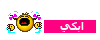كود:
#------------------------------------------------------------------------------
# Begin Game_Actor Edit
#------------------------------------------------------------------------------
class Game_Actor < Game_Battler
#--------------------------------------------------------------------------
# * Return the exp needed to reach the next level
#--------------------------------------------------------------------------
def needed_exp(current_lvl)
return @exp_list[current_lvl + 1]
end
#--------------------------------------------------------------------------
# * Return the currently gained exp
#--------------------------------------------------------------------------
def gained_exp(current_lvl,current_exp)
return (current_exp - @exp_list[current_lvl])
end
#--------------------------------------------------------------------------
# * Return the current level
#--------------------------------------------------------------------------
def lvl
return @level
end
end
#------------------------------------------------------------------------------
# End Game_Actor Edit
#------------------------------------------------------------------------------
#------------------------------------------------------------------------------
# Begin Window_Base Edit
#------------------------------------------------------------------------------
class Window_Base < Window
#--------------------------------------------------------------------------
# * Draw HP Bar
#--------------------------------------------------------------------------
def draw_hp_bar(actor,x,y,w = 202)
#get hp and max hp
hp = actor.hp
max_hp = actor.maxhp
#define colors to be used
border_color = Color.new(0,0,0,255)
line1_color = Color.new(0,145,0,255)
line2_color = Color.new(0,176,0,255)
line3_color = Color.new(0,215,0,255)
line4_color = Color.new(0,253,0,255)
line5_color = Color.new(0,215,0,255)
line6_color = Color.new(0,176,0,255)
line7_color = Color.new(0,145,0,255)
line8_color = Color.new(0,120,0,255)
empty_color = Color.new(75,75,75,255)
#get widths and x's
line_width = (((hp * 1.0) / max_hp) * (w - 2))
empty_width = ((w - 2) - line_width)
empty_x = ((x + 1) + line_width)
#make border Rects
border1 = Rect.new(x, y, w, 1)
border2 = Rect.new(x, y + 9, w, 1)
border3 = Rect.new(x, y + 1, 1, 8)
border4 = Rect.new(x + (w - 1), y + 1, 1, 8)
#make line Rects
line1 = Rect.new(x + 1, y + 1, line_width, 1)
line2 = Rect.new(x + 1, y + 2, line_width, 1)
line3 = Rect.new(x + 1, y + 3, line_width, 1)
line4 = Rect.new(x + 1, y + 4, line_width, 1)
line5 = Rect.new(x + 1, y + 5, line_width, 1)
line6 = Rect.new(x + 1, y + 6, line_width, 1)
line7 = Rect.new(x + 1, y + 7, line_width, 1)
line8 = Rect.new(x + 1, y + 8, line_width, 1)
#make empty Rect
empty = Rect.new(empty_x, y + 1, empty_width, 8)
#fill border Rects
self.contents.fill_rect(border1,border_color)
self.contents.fill_rect(border2,border_color)
self.contents.fill_rect(border3,border_color)
self.contents.fill_rect(border4,border_color)
#fill line Rects
self.contents.fill_rect(line1,line1_color)
self.contents.fill_rect(line2,line2_color)
self.contents.fill_rect(line3,line3_color)
self.contents.fill_rect(line4,line4_color)
self.contents.fill_rect(line5,line5_color)
self.contents.fill_rect(line6,line6_color)
self.contents.fill_rect(line7,line7_color)
self.contents.fill_rect(line8,line8_color)
#fill empty Rect
self.contents.fill_rect(empty,empty_color)
end
#--------------------------------------------------------------------------
# * Draw SP Bar
#--------------------------------------------------------------------------
def draw_sp_bar(actor,x,y,w = 202)
#get sp and max sp
sp = actor.sp
max_sp = actor.maxsp
#get percentage width
percentage_width = ((w - 2) / 100)
#define colors to be used
border_color = Color.new(0,0,0,255)
line1_color = Color.new(112,0,223,255)
line2_color = Color.new(130,4,255,255)
line3_color = Color.new(155,55,255,255)
line4_color = Color.new(170,85,255,255)
line5_color = Color.new(155,55,255,255)
line6_color = Color.new(130,4,255,255)
line7_color = Color.new(112,0,223,255)
line8_color = Color.new(88,0,176,255)
empty_color = Color.new(75,75,75,255)
#get widths and x's
line_width = (((sp * 1.0) / max_sp) * (w - 2))
empty_width = ((w - 2) - line_width)
empty_x = ((x + 1) + line_width)
#make border Rects
border1 = Rect.new(x, y, w, 1)
border2 = Rect.new(x, y + 9, w, 1)
border3 = Rect.new(x, y + 1, 1, 8)
border4 = Rect.new(x + (w - 1), y + 1, 1, 8)
#make line Rects
line1 = Rect.new(x + 1, y + 1, line_width, 1)
line2 = Rect.new(x + 1, y + 2, line_width, 1)
line3 = Rect.new(x + 1, y + 3, line_width, 1)
line4 = Rect.new(x + 1, y + 4, line_width, 1)
line5 = Rect.new(x + 1, y + 5, line_width, 1)
line6 = Rect.new(x + 1, y + 6, line_width, 1)
line7 = Rect.new(x + 1, y + 7, line_width, 1)
line8 = Rect.new(x + 1, y + 8, line_width, 1)
#make empty Rect
empty = Rect.new(empty_x, y + 1, empty_width, 8)
#fill border Rects
self.contents.fill_rect(border1,border_color)
self.contents.fill_rect(border2,border_color)
self.contents.fill_rect(border3,border_color)
self.contents.fill_rect(border4,border_color)
#fill line Rects
self.contents.fill_rect(line1,line1_color)
self.contents.fill_rect(line2,line2_color)
self.contents.fill_rect(line3,line3_color)
self.contents.fill_rect(line4,line4_color)
self.contents.fill_rect(line5,line5_color)
self.contents.fill_rect(line6,line6_color)
self.contents.fill_rect(line7,line7_color)
self.contents.fill_rect(line8,line8_color)
#fill empty Rect
self.contents.fill_rect(empty,empty_color)
end
#--------------------------------------------------------------------------
# * Draw EXP Bar
#--------------------------------------------------------------------------
def draw_exp_bar(actor,x,y,w = 202)
#get exp and needed exp
exp = actor.exp
gained_exp = actor.gained_exp(actor.lvl,exp)
needed_exp = actor.needed_exp(actor.lvl)
#define colors to be used
border_color = Color.new(0,0,0,255)
line1_color = Color.new(140,140,0,255)
line2_color = Color.new(157,157,0,255)
line3_color = Color.new(170,170,0,255)
line4_color = Color.new(196,196,0,255)
line5_color = Color.new(170,170,0,255)
line6_color = Color.new(157,157,0,255)
line7_color = Color.new(140,140,0,255)
line8_color = Color.new(128,128,0,255)
empty_color = Color.new(75,75,75,255)
#get widths and x's
line_width = (((gained_exp * 1.0) / needed_exp) * (w - 2))
empty_width = ((w - 2) - line_width)
empty_x = ((x + 1) + line_width)
#make border Rects
border1 = Rect.new(x, y, w, 1)
border2 = Rect.new(x, y + 9, w, 1)
border3 = Rect.new(x, y + 1, 1, 8)
border4 = Rect.new(x + (w - 1), y + 1, 1, 8)
#make line Rects
line1 = Rect.new(x + 1, y + 1, line_width, 1)
line2 = Rect.new(x + 1, y + 2, line_width, 1)
line3 = Rect.new(x + 1, y + 3, line_width, 1)
line4 = Rect.new(x + 1, y + 4, line_width, 1)
line5 = Rect.new(x + 1, y + 5, line_width, 1)
line6 = Rect.new(x + 1, y + 6, line_width, 1)
line7 = Rect.new(x + 1, y + 7, line_width, 1)
line8 = Rect.new(x + 1, y + 8, line_width, 1)
#make empty Rect
empty = Rect.new(empty_x, y + 1, empty_width, 8)
#fill border Rects
self.contents.fill_rect(border1,border_color)
self.contents.fill_rect(border2,border_color)
self.contents.fill_rect(border3,border_color)
self.contents.fill_rect(border4,border_color)
#fill line Rects
self.contents.fill_rect(line1,line1_color)
self.contents.fill_rect(line2,line2_color)
self.contents.fill_rect(line3,line3_color)
self.contents.fill_rect(line4,line4_color)
self.contents.fill_rect(line5,line5_color)
self.contents.fill_rect(line6,line6_color)
self.contents.fill_rect(line7,line7_color)
self.contents.fill_rect(line8,line8_color)
#fill empty Rect
self.contents.fill_rect(empty,empty_color)
end
end
#------------------------------------------------------------------------------
# End Window_Base Edit
#------------------------------------------------------------------------------
ملاحظه:يمكنك تغير الون بتغير بعض الارقام في السكربت الاصلي اللموجوده في: