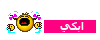MYPS2 v 1.0
هذا البرنامج فريد من نوعه
ومميزاته جميله:
1-Browse pictures from HDD, CD/DVD or USB
2-Thumbnail preview and image zoom
3-Create and manage files and directories on HDD, Memory Cards, USB
4-Recursively copy and delete directories and files
5-Launch other software from HDD, MC, CD and USB
6-FTP server running in the background allowing you to easily copy files
from and to your PS2
7-threaded MP3 player that plays MP3s from CD, HDD or USB
8-Shoutcast radio client
9-Shoutcast station browser
صور للبرنامج:



وصلة البرنامج:
http://www.maxconsole.net/content_dwnl/myPS2_v1.0.rar
موقع البرنامج الرسمي:
http://www.ntba2.de
طريقة عمله:
To install myPS2 to your memory card or harddisk simply transfer the
following directories and files using your favourite file manager or
FTP program :
/boot/
/skins/
/language/
/shoutcast/
MYPS2.elf
After you have transfered the files just launch the MYPS2.elf executable
from your bootlauncher application.
USB Support
If you want to use your USB stick with myPS2 you need to supply an
USBD.IRX module. You can find this module on many PS2 game discs so
you can just copy it from one of your games.
Alternatively you can use the usbd module from Naplink which
can be downloaded at http://naplink.napalm-x.com/
myPS2 will look for the USBD.IRX module in the installation directory first.
If it can't find the file in the installation directory it will then look for
the module on the memory card in the following places:
- mc0:/USBD.IRX
- mc0:/SYS-CONF/USBD.IRX
- mc0:/BOOT/USBD.IRX
- mc0:/BOOT/SMS/USBD.IRX
- mc0:/BOOT/PS2MP3/USBD.IRX
- mc0:/SMS/USBD.IRX
- mc0:/PS2MP3/USBD.IRX